TestLife 11+ Mock Test All you need to know about our mock tests
TestLife 11+ Mock Test All you need to know about our mock tests
FAQ For Parents
The mock test will consist of 2 GL style papers consisting of 4 subjects : English, Verbal Reasoning, Maths and Non-Verbal Reasoning – not necessarily in that order.
1. Will I get the question paper back?
We will not be able to give the question paper back for this mock test.
However, you will be given online access to the test once results are shared. You will get to see all the questions/answers and compare it with your answersheet.
2. What should my child bring to the test?
Please bring:
2 sharpened pencils
An eraser
A sharpener
A clear water bottle
(Everything should be placed in a clear pencil case.)
3. Will there be a break during the test?
Yes, there will be a 10-minute break between Paper 1 and Paper 2.
Children can use the toilet and eat their snack during this time.
4. Can my child carry a snack?
Yes, a small snack or fruit (e.g., chocolate bar, banana, etc.) can be brought and eaten during the break.
5. What time should children be dropped at the test centre?
Please arrive at least 15 minutes before the test starts.
There will be a registration desk near the reception area.
6. Will there be someone to answer parents’ questions at the test?
We aim to start the test promptly and on time, so we will not be able to address individual parent queries at the test centre.
If you have any questions or need clarification, please contact us on WhatsApp in advance.
7. What is the duration of the test?
The full mock test (including break) will take approximately 2 hours.
We recommend that parents return to collect their children 10 minutes after the scheduled end time, in case the test runs slightly over.
8. Will my child be supervised throughout?
Yes, children will be fully supervised by our team during the entire duration of the test, including the break.
9. When will we receive the results?
We will aim to provide the results, along with access to the test and tutorial, within 2 days of the test.
10. What if I’m running late?
Unfortunately, your child may not be able to appear for the test as there might not be anyone available to register late arrivals.
Also, we aim to keep the environment calm and undisturbed once the test begins.
11. Is there an alternate number I can call if I can’t reach you on WhatsApp?
Yes, you may call 07824 690359 directly in case of an emergency.
We kindly request that you message the TestLife WhatsApp number 07555978227 first unless it’s urgent — we will always call you back if needed.
Instructions To be passed on to students
Please read these carefully and follow them during the test.
1. Be quiet at all times during the test.
If you have any questions, try to ask them before the test starts.
2. If something urgent comes up during the test, raise your hand silently to let the instructor know. Do not speak out loud.
3. You are not allowed to leave your seat, even if you finish a section early.
Use any extra time to review your answers and check for mistakes.
4. Each paper will have multiple timed sections. Once a section ends, you cannot go back to it, even if you missed questions.
5. If you find a question too hard or confusing, skip it and move on.
Some questions are meant to test how you manage your time — don’t spend too long on a single question.
6. If you’re running out of time, quickly mark answers for any questions you haven’t solved in that section.
A guessed answer is better than a blank one.
7. Although we want this to feel like a real 11+ test, it’s okay if you can’t solve every question.
Stay calm and keep going — just do your best.
8. Use pencil only.
Do not use pens, highlighters, or markers on the answer sheet.
9. Listen carefully to all instructions given by the invigilator.
10. Make sure you mark your answers clearly on the answer sheet as shown in the example.
How to Mark your answers - Sample Questions
Different exams may use different-looking answer sheets, but the method for marking answers generally remains the same.
This is a GL-style Multiple Choice Questions (MCQ) test. Most questions will require students to mark one correct answer. However, some questions may ask students to mark multiple answers from the given options.
Here’s an illustration of how to mark your answers using 3 examples:
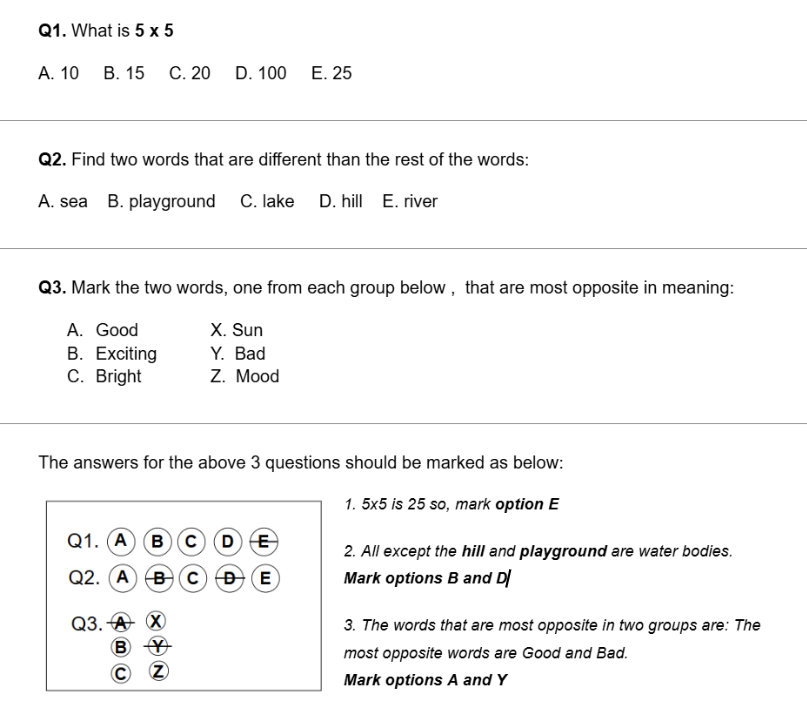
✅ Remember:
Use a pencil, not a pen.
Cross out your answer clearly.
Do not tick, shade, or circle.
Mark only the required number of answers.
- If you make a mistake, erase neatly and mark your new choice clearly.